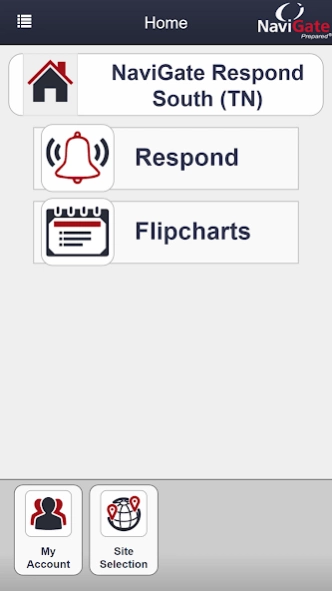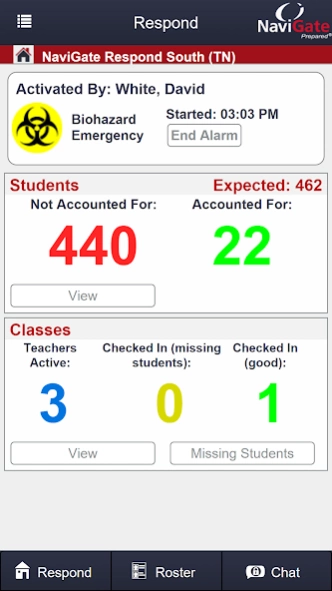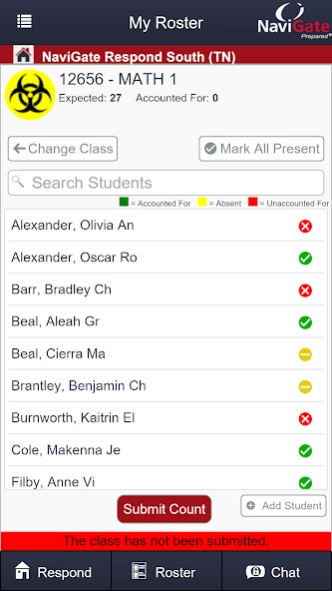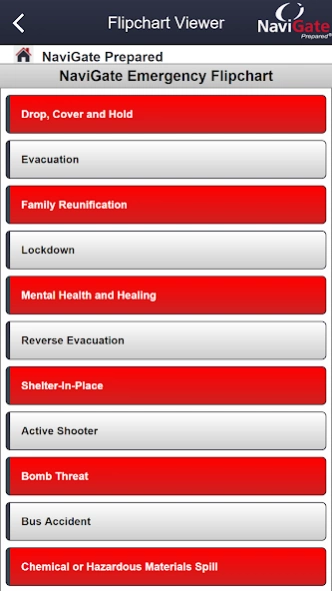NaviGate Prepared 1.4.8
Free Version
Publisher Description
NaviGate Prepared - Virtual emergency preparedness solution for schools and businesses
***This application will be discontinued on June 7th, 2024 and will no longer be supported after this date. All users will be required to download and use Navigate360’s current mobile app (Emergency Management Suite) to prevent any disruption in safety management.***
An Emergency Safety app designed to help school and business staff respond safely and effectively during drills and emergencies. The various components of the app address different safety needs including step-by-step emergency response procedures using the following features:
- Real-time Emergency Response Flipcharts put emergency procedures front and center, providing staff with immediate access to the steps to handle various situations.
- For schools, Respond empowers staff to account for students, by name, during drills and emergencies. Personnel can instantly view building and class roster information that is synced with the school’s Student Information System (SIS).
- Drill Scenarios gives administrators tools to run more effective and engaging drills. Get staff involved in initiating drills by responding to these real-world text and audio scenarios.
About NaviGate Prepared
NaviGate Prepared is a free app for Android published in the System Maintenance list of apps, part of System Utilities.
The company that develops NaviGate Prepared is Navigate360, LLC. The latest version released by its developer is 1.4.8.
To install NaviGate Prepared on your Android device, just click the green Continue To App button above to start the installation process. The app is listed on our website since 2024-02-20 and was downloaded 5 times. We have already checked if the download link is safe, however for your own protection we recommend that you scan the downloaded app with your antivirus. Your antivirus may detect the NaviGate Prepared as malware as malware if the download link to com.lauren.prepared is broken.
How to install NaviGate Prepared on your Android device:
- Click on the Continue To App button on our website. This will redirect you to Google Play.
- Once the NaviGate Prepared is shown in the Google Play listing of your Android device, you can start its download and installation. Tap on the Install button located below the search bar and to the right of the app icon.
- A pop-up window with the permissions required by NaviGate Prepared will be shown. Click on Accept to continue the process.
- NaviGate Prepared will be downloaded onto your device, displaying a progress. Once the download completes, the installation will start and you'll get a notification after the installation is finished.